What is Roon?
Roon is a superbly elegant music management tool designed squarely for music-loving audio enthusiasts. We have been using this software since it first launched back in 2015 and for many of us in the Soundline team, it is what we use to listen to the bulk of our music. In a nutshell, Roon seamlessly combines your own digital music collection with the world's best high-quality music streaming services and rich meta-data (album/artist info, reviews, music suggestions, etc) to give an unmatched music browsing, discovery and playback experience.
History
The team that built Roon were also responsible for developing the Sooloos brand which Soundline began selling way back in 2007. At the time Sooloos was a highly revolutionary product and nothing came close to it's user interface for many years. The Sooloos/Roon team is a massively talented group of individuals from both the music and software development worlds who merged a serious knowledge and love of music with some of the most talented user-interface developers around. Ten years after Sooloos came out as a hardware-focused company, Roon was launched purely as a software application and it took the audio world by storm. It continues to grow strongly and is now well over 100,000 users with a very active online community.
Hardware
Roon is based around the idea of a 'Core' which is just a piece of software residing on a computer somewhere in your house. This is basically any modestly powered PC that will handle all of the grunt work of keeping your music organised. Just supply power and internet access and the Core can go to work. Note that it doesn't have to strictly be PC based and will also run on a Mac, Intel NUC or select NAS hardware (but not mobile devices like a phone or tablet).
When you setup Roon, the first job of the Core is to integrate your local digital music libraries, (on your computer or somewhere on your home network) with libraries from any of your streaming services. Currently Tidal and Qobuz are supported, although Qobuz is not officially available in New Zealand. Roon will seamlessly pull all of this music together and display it to you in a slick looking, well organised fashion. If you're moving your vinyl or CD collection across to a digital format, Soundline can help you to convert your collection to be Roon-compatible and ensure you maintain maximum quality. We're also happy to advise you on how you can integrate Roon into your existing audio landscape, possibly reusing much of your existing equipment.
Once it's done organising your music, the other job of the Core is to send it across to your chosen endpoint where it can be played. Roon works on the concept of 'zones', or you could think of them as areas in your home you'd like to stream music to. Each of these zones contains a physical endpoint where the streaming data is finally turned into music. This endpoint can be an Airplay device, Mac, PC, Meridian streamer or any other Roon ready device. Conveniently, you can group these zones together and have music playing to different rooms in your house at the same time, all in sync with each other and with independent volume control. The same music or a different track to each Room, the choice is yours.
The third piece in the Roon puzzle is the control device. Again you have plenty of choice here as it's just the Roon app running on a phone, PC or tablet. A tablet will give you the best experience with more room to lay out your albums and a phone will also work at a pinch, but it's obviously a little more cramped.
For a list of products that are 'Roon ready', take a look here.
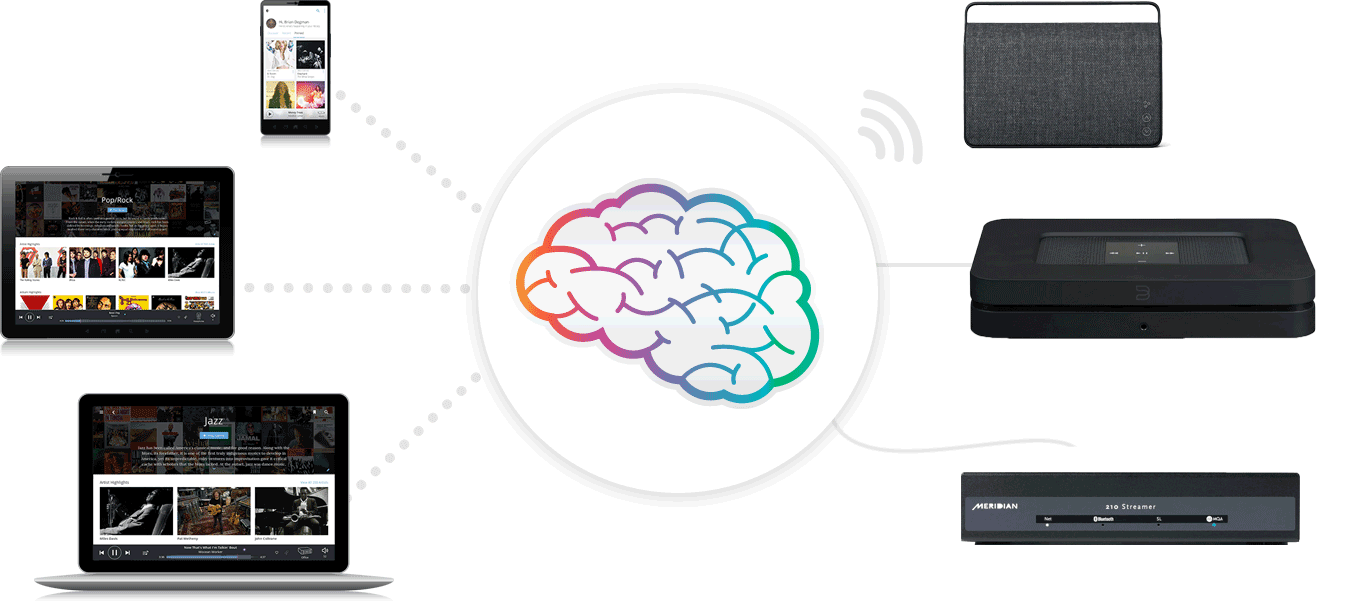
Roon is split into three parts. Control apps, the Core and outputs.
Music management
Once Roon has finished it's setup process, it almost becomes difficult to distinguish between local and streaming tracks, such is the depth of integration. A quick bookmark will soon separate the two types if you really need to, and a small icon on the corner of an album icon will let you see the source. At first some might find this a little disconcerting, but with time you'll start to go with the flow and just trust Roon to weave it's organisational voodoo. It's highly unlikely you won't be able to find something and the more you use it, the happier you'll be to let Roon take charge of things.
Management of large music collections is super easy in Roon with various ways to dial in your browsing to specific sections of a large music collection. Want to see all 70's rock albums in your collection of 3000 records? With a couple of clicks of a mouse or touches of an iPad screen you will have it. Press the shuffle button and you'll then shuffle within that specific collection.
Tags are great way to bring some customised organisation to your collection. They're a simple but powerful way of grouping a selection and can be thought of as a souped up playlist of sorts. For example, if you happen to be a fan of 90's Soul music, you can select all of that music and then add it to a '90's Soul' tag. If you then decided you'd also like to include some of the early 2000's material, just select what you're interested in and add it to the same tag. Where this differs from an ordinary playlist however is that you can add an artist to the tag, a track or a whole album, or even a complete genre if you like. You have the freedom to mix, match and organise in ways that make sense to you, even mixing together local and streamed tracks. If you want to group punk, classical and country under one tag, knock yourself out. Tag as many or few things as you like, the choice is all yours.
Bookmarks are just like you know them from web browsers. They mark a current page or view so you can come back later. You might have a favourite album open, or perhaps one you'd like to come back to and explore further. Even the results page from a search can be bookmarked so there's a ton of flexibility and you can come straight back to something when you're ready. Be sure to use some meaningful names for bookmarks though or things can get complicated quickly.
If you want to get really serious about digging through all that music then the Focus function is for you. Here you'll find ways to sort your music that you've never even thought of. Filter tracks by genre, year of production, rating, performers and more. This lets you get really specific if you want to. In just a few clicks you can have all the tracks that match your criteria. Remember earlier when we talked about finding all of those 70's albums in your collection? This is where you'll quickly find them. Groovy eh.
See how to select an artist (via a bookmark in this case) and then show only the albums they released in the 1990's.
A nice feature is the ability to reverse a the results of a focus and show the inverse of what you'd normally see. For example, if you narrow your view to show all of your Tidal albums then obviously that's what you'll see. All your Tidal music and none from your own collection. If you reverse the bookmark however, you'll see all of your own music and none from Tidal. A simple concept but one that comes in very handy.
If you're a user of smart playlists, this is the Roon equivalent. Make your selection from the Focus tool and then bookmark the results to save the search. So if, for example, you want to explore music you've recently discovered and added to your collection, just focus in on tracks added in the last week. Roon will show you all of the tracks that fit that description and you can then add that results page as a bookmark. As you'd expect, these tracks will change over time as new music is added and older tracks fall outside the time window.
Interface
The user interface of Roon looks great and can be likened to spending a day 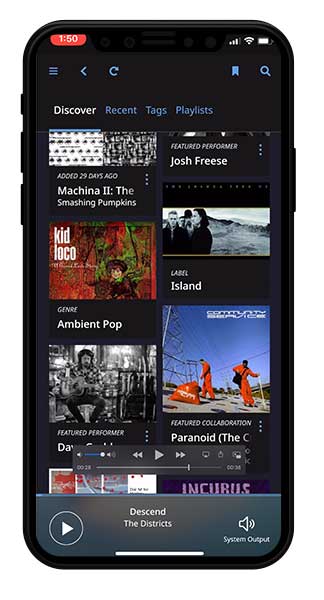 exploring a record store. Browsing and discovery are made incredibly easy and it's certainly not difficult for a few hours to slip by while you discover forgotten gems in your own library, as well as new material that Roon suggests for you. Think of it like web-surfing for music lovers, as you effortlessly swipe between albums, artists and genres. For anyone who's spent time browsing in a record or CD shop, the amount of musical ground you can cover in a short time will seem staggering. No waiting for staff to find your CD or a player to become free. Just click, listen and explore.
exploring a record store. Browsing and discovery are made incredibly easy and it's certainly not difficult for a few hours to slip by while you discover forgotten gems in your own library, as well as new material that Roon suggests for you. Think of it like web-surfing for music lovers, as you effortlessly swipe between albums, artists and genres. For anyone who's spent time browsing in a record or CD shop, the amount of musical ground you can cover in a short time will seem staggering. No waiting for staff to find your CD or a player to become free. Just click, listen and explore.
The Roon layout is pretty intuitive, with options to show by artist, album, tracks and others so it certainly feels familiar if you've used other digital libraries. For fast access, the search function works exceptionally well and will return genres, artists, tracks and anything else that matches you query. The results are logically laid out and comprehensive so if search doesn't find it, you probably don't have it. There's also a fast-search of sorts. From either the artist or album views, just start typing the artists name and you'll quickly jump to their place in the catalog. Great for quickly moving about in your collection.
If you've ever wondered about the lyrics in some of your favourite songs, Roon maintains a database of song lyrics that you can choose to display. A large number of tracks are covered, but if you do happen to find one that isn't, you can easily add your own lyrics using Roon's tags. In many cases these lyrics also have timing information so they'll scroll across the 'Now playing' area of your interface as the track progresses. If you really want to impress your visitors, you can display this information on a TV using a Chromecast, Apple TV or similar. See this page for more.
Roon also provides some pretty comprehensive information on the current artist which rivals the experience of having a vinyl sleeve in your hands while the music's playing. Album artwork is available, lyrics are easily accessible as are reviews and track credits. It really does add an immersive and tactile dimension to the listening experience, especially when using a tablet as the controller. You've probably heard the argument that there's something missing when listening to digital music; that there's no album to hold or artwork to enjoy. Well it's hard to imagine an experience that comes closer to that of playing vinyl while also enjoying the convenience and sheer depth of discovery that Roon presents. Without a doubt, Roon brings back the act of listening to albums from start to finish again. It's much more album-centric than Spotify where you often find yourself listening to singles. With Roon it's easy to listen to an album from start to finish as the artist intended, largely due to the engaging interface which is something akin to a digital album cover that encourages deeper investigation into a particular artist or track. If your intent is to broaden your music library, Roon should be the first tool you reach for.
Roon provides lyrics, images, reviews and artist info in a great looking layout.
Discovery
While most streaming platforms have a radio-like functionality using algorithms and user listening habits to build automatic playlists customised to your tastes, Roon has a couple of trump cards up its sleeve. While Spotify is by far the largest platform that much of the world's population streams music on, Roon discovery is a feature that is squarely aimed at music lovers and audiophiles. It's probably fair to say that music lovers have much more eclectic and potentially obscure tastes in music than more casual listeners. While Spotify radio is pleasing to the "masses", in most cases the track selections could be considered slightly repetitive and obvious. Roon, on the other hand, learns from the listening habits of over 100,000 serious music fans in the form of other Roon users. It's arguably a better way to be introduced to more new albums and artists than any other platform, and using the awesome user interface you can instantly add these albums to your collection for future listening.
Select an artist and you'll be served up a snippet of bio, any upcoming concerts, some track info and the albums you have access to. But keep scrolling because at the bottom of the page is where you'll find the magic. Here you'll find suggestions for artists that are similar to your selection and a starting point for your voyage of discovery. This is a design that encourages exploration and sampling of each new artist along the way, and it really is difficult to imagine a system that would be more efficient in uncovering new music that suits your tastes. The more you make use of Roon Radio and interact with it the better it works, which only makes sense as you're providing it with feedback on what you do and don't like. Even actions like skipping a track help to fine tune the Roon algorithm and guide it's future suggestions. These interactions along with those provided by many other users are number crunched behind the scenes to make recommendations to you.
Genre tags are another great way to find something new. Rather than start with a specific artist you can try starting on the 'Genres' page and working from there. Roon will extract tags from your existing libraries and build groups based on the music types you already have. Looking for some new electronic music or perhaps some jazz? Just jump into that collection where you'll be presented with even more sub-genres which help to narrow down the sound you're looking for and possibly find genres you never knew existed.
The Discover section is where Roon really goes to town. After a deep dive into your collection, it presents what you might call a sort of customised music brochure. Artists, composers, genres, recent additions, featured artists, collaborations and even record labels are all used as a basis for grouping your content to find new connections, hidden gems and revisit material you've long forgotten about.
The selections provided by Roon include the suggestions you'd expect to see, but they're nicely balanced with a dose of new material, just far enough away to be intriguing but not so far as to be irrelevant. Nicely done Roon.
Beware though, once you venture down this rabbit hole you'd better have some spare time up your sleeve..
Take a quick look at Roon's Discover and Genre features that make finding new music ridiculously easy.
Sound quality
As a source Roon can sound amazing, particularly when paired with a high quality "Roon Tested" network streamer such as the Meridian 210 music streamer. Meridian produces some of our favourite endpoints, which they should seeing as the Roon team partnered up with Meridian back in the Sooloos days. The latest Meridian endpoints offer full MQA (Master Quality Authenticated) decoding and are surprisingly affordable coming from a brand which is often associated with the uber-high end. MQA is available through Tidal (and therefore Roon) and offers above CD quality audio. Tidal's HiFi quality is equivalent to a CD. MQA is the level above that.
The goal of Roon is to pass through the highest quality signal possible, and obviously better quality input equals better quality output. The holy grail is of course a lossless signal path from the source to the output device but in reality this won't always be the case. The good news is that Roon tries to be as transparent as possible and provides an indication of what's happening to your music as it passes through, including an estimation of the quality.
Roon also offers a comprehensive set of Digital Signal Processing (DSP) tools should you enjoy tweaking. Each endpoint can have its own set of adjustments to suit the individual hardware, room music or other personal tastes. It means that you have tight control over the sound in every room that you have Roon deployed.
There's usually a good reason for doing some sort of DSP and often it's something simple like a sample rate conversion to suit the needs of your hardware, but Roon will always show you what it's up to and takes a pretty honest approach. DSP is available if required although it's generally seen as a tool to aid with room setup or equipment peculiarities, rather than for altering sound. Roon will also attempt to identify the devices you connect to it and apply optimised settings for you.

Roon provides a beautiful and intuitive music browsing and discovery experience.
Industry support
When Roon was launched, most audio manufacturers were developing their own proprietary music management and streaming software and to be brutally honest, most of them were clunky, buggy and overall pretty terrible. Roon came along as a 3rd party platform openly available to all audio manufacturers and the take-up from the industry has been significant. As of today something like 60 different manufacturers produce Roon Ready products, and many Soundline products work seamlessly with Roon including any Sonos or Airplay product. You will quite possibly find that you will have products within your home which are already Roon compatible. If you're not sure, give us a call and we can advise you.
As you'd expect, there's plenty going on under the Roon hood. Given that it has to play nicely with a wide variety of hardware from different manufacturers, a good degree of robustness is built in and it should really be run on moderately powered hardware for best results (i3 CPU or better, 4GB RAM and an SSD drive).
The net result here is that Roon helps music lovers to consume and discover amazing music throughout the day. Roon is the platform that we use at Soundline more than anything else and if you're a music-lover and have never experienced this revolutionary platform, we strongly encourage you to try it. There are certainly some tips and tricks in order to really get the most from this so give us a shout at Soundline if you want some help in getting it "singing and dancing".
So there you have it. Roon is a great tool for organising your existing music and it's certainly one of the best tools we've used to find new discovering new treasures.
Nothing else in the digital realm comes as close to matching the experience of holding artwork in your hands while the music plays and Roon ticks all the boxes of stability, scalability, speed, compatibility and plain old fun to use. It's an excellent way to extract a lot of extra value from both your existing music library and hifi equipment. If you'd like to give it a try, you can download Roon onto your own computer and try it with your own library, or drop into Soundline and let us give you a demo. Roon can be easily used at a basic level, but it's also very powerful and has a lot of features available should your situation require them. There's also a very active online community so there's always plenty of help should you need it.
About Soundline
Soundline is the acknowledged industry leader in premium home entertainment systems. We partner with the worlds most renowned manufacturers to create exceptional audio and visual systems.
We also excel in the installation and support of home theare, multi-room audio/video and home automation systems.
Soundline have the passion and expertise to give you the best possible home entertainment experience.
